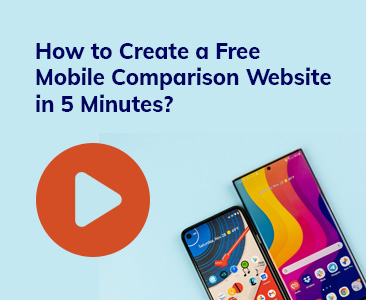- Tools
- Learn
- Help
Before you leave..
Why not download RevGlue latest free eguide.

RevGlue tools support affiliates and publishers to easily monetise their websites, blogs and apps. Prior to registration the information provided on the RevGlue on the different product and services is nicely segmented, and now once registration is complete the same is also true.
We are glad to introduce the new RevGlue affiliate and publisher dashboards that offer more relevant tools and information to users. These dashboards are designed by determining the different user profile so that a separate dashboard for affiliates can be displayed with another for publishers with different information.
New Affiliate dashboard
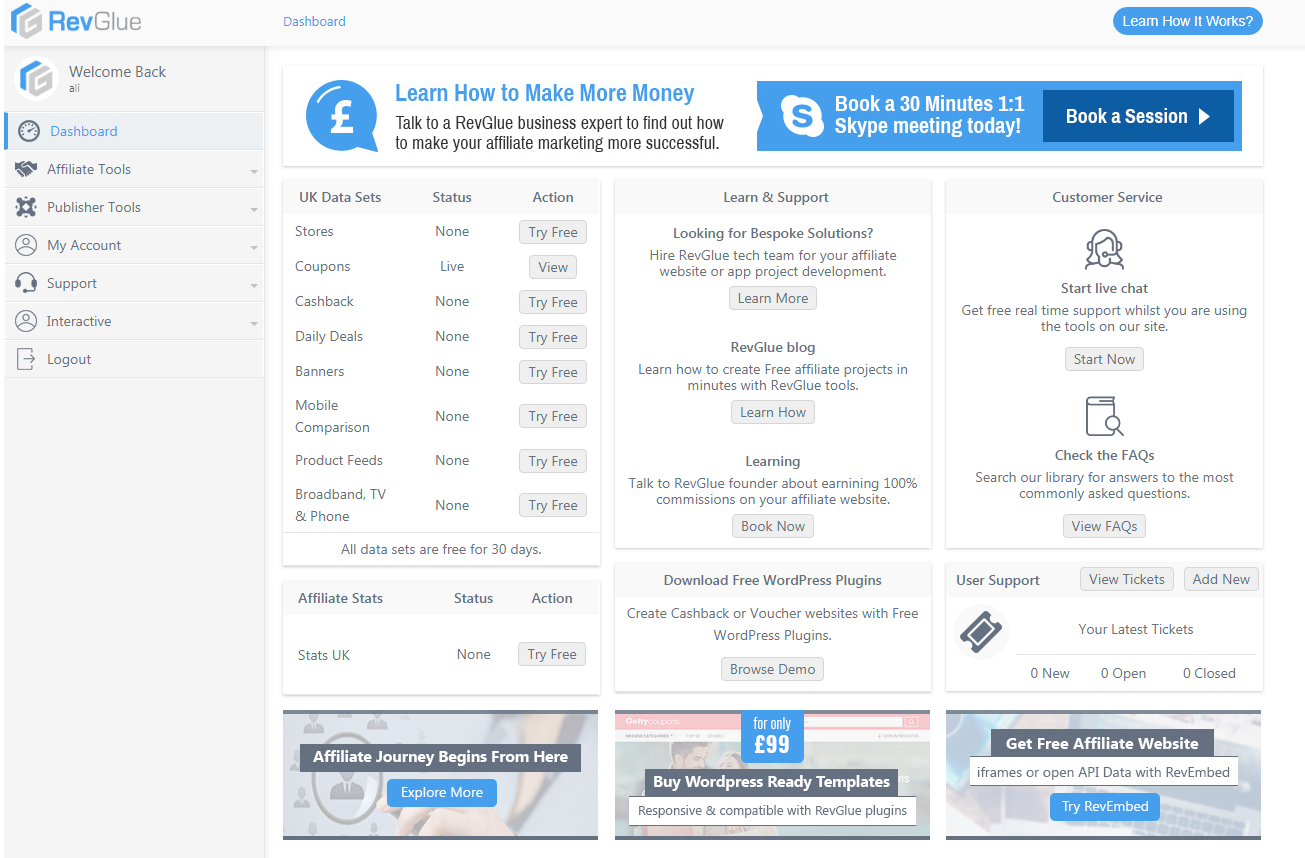
The new affiliate dashboard has some really great features:
For first time users, the dashboard contains a ‘learn how it works’ button that steps through the different elements of the dashboard providing help and guidance on how to use the panel.
New Publisher Dashboard
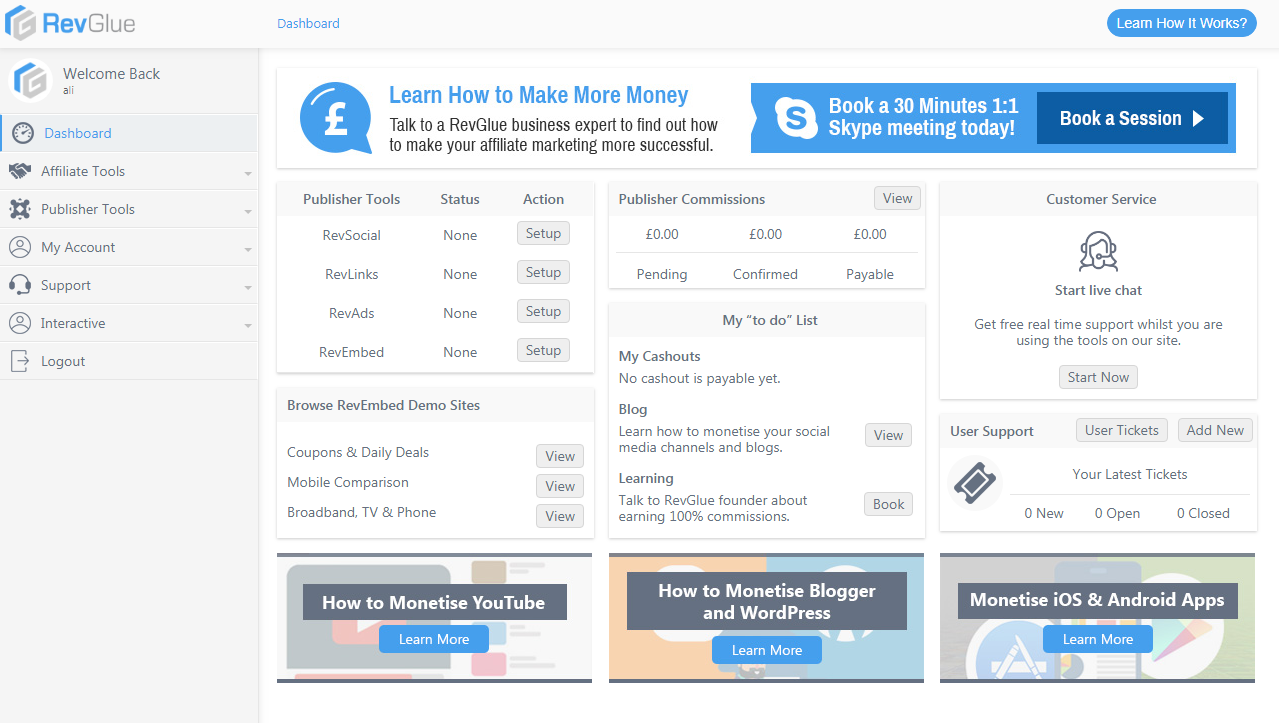
The new affiliate dashboard also has some really great features:
For first time users, the dashboard contains a ‘learn how it works’ button that steps through the different elements of the dashboard providing help and guidance on how to use the panel.
How user profiles are selected?
RevGlue has introduced a user profile questionnaire that each new user now completes following registration. These are simple questions that identify the user type and understand their requirements so that we can provide relevant support and tools. Users provide answers to eight questions and the RevGlue profiling system will then identify the user type and allocate the right user profile dashboard. See an example question screen shot below.
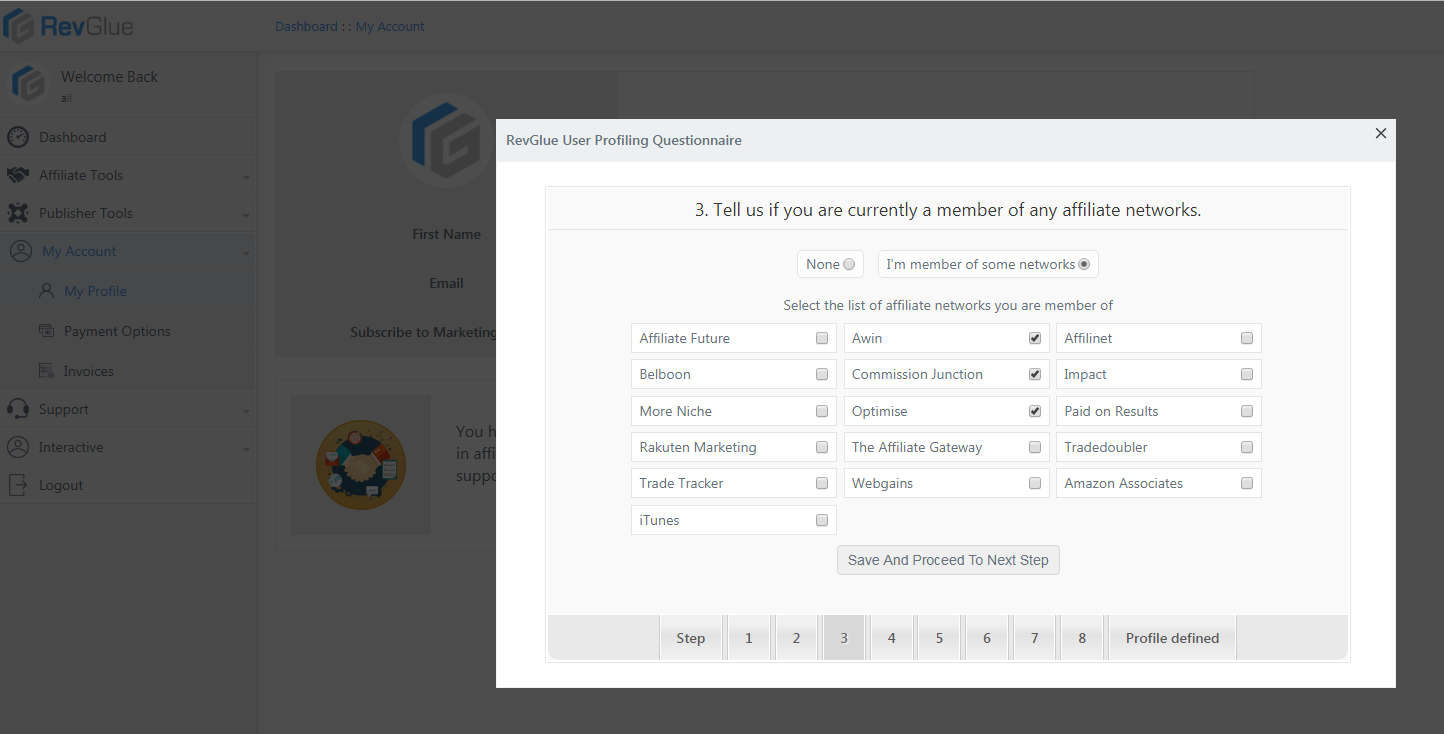
How existing users can view this questionnaire?
Existing users can also review the user profile questionnaire from their my account section. Click on update profile and run through the questions so RevGlue can allocate the relevant dashboard. See screen shot below.
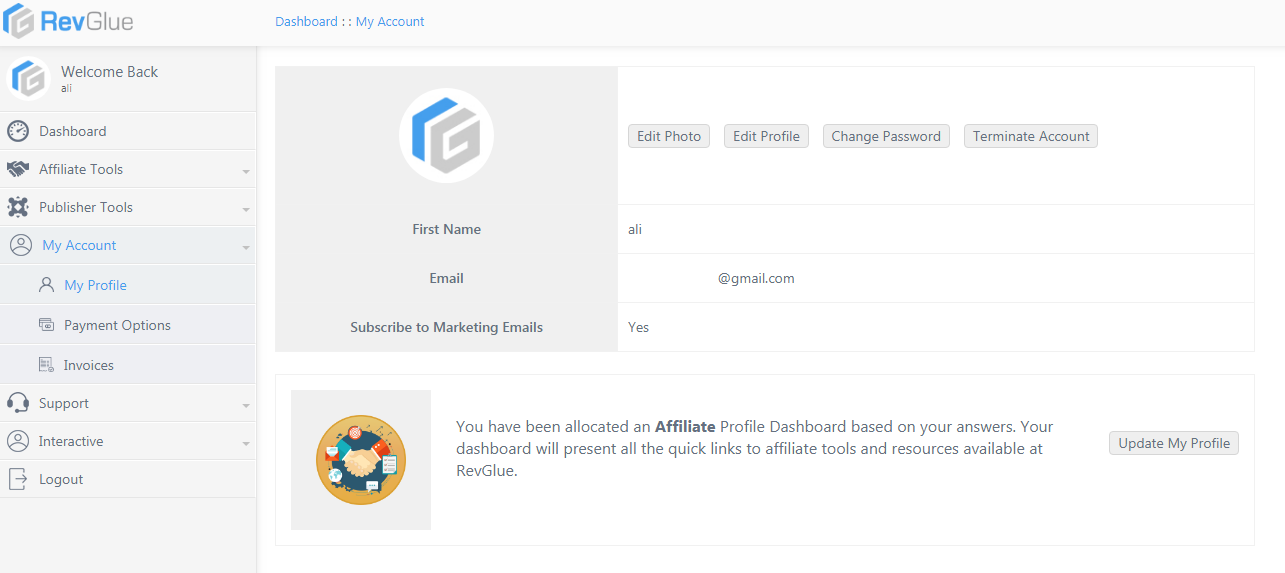
As a result of these changes we believe the dashboard is now a useful landing page for users when they return to the RevGlue site – providing an easy way to see current product status, commercial position and ‘next steps’ to undertake that will make affiliate marketing more successful.