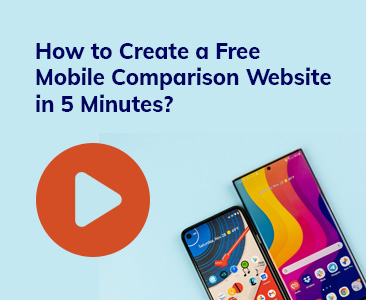- Tools
- Learn
- Help
Before you leave..
Why not download RevGlue latest free eguide.

RevGlue introduced new publisher tool today that is RevImage which allow publishers to convert their images or photos into ecommerce images. The simple tool facilitates the publisher to upload the image, tag products from RevGlue 100 million products database and get a simple piece of code to publish on their websites, blogs or social media channels. These publishers then earn commission on each sale that are referred from their blogs or websites by clicking on the buy buttons from their RevImage instances. The aim of this tool is to make the photos interactive and ecommerce friendly.
RevImage offers five benefits to publishers.
A - Convert your images dynamically into ecommerce images without any coding or technical expertise.
B - Tag products from over five thousands UK ecommerce stores with over 100 million products data bank.
C - No upfront cost or any monthly subsription to use RevImage. The tools is provided on simple revenue share basis.
D - No hassle of managing the affiliate networks, tracking, analytics or reporting for each click or sale. Everything is built-in the RevImage module.
E - Earn 80% commission on each sale. Request your cashouts in your bank or paypal account when you hit £100 in payable commissions.
Follow the simple three steps and try RevImage tool below.
1 - Create RevGlue Free account and go to RevImage menu under the publishers tool.
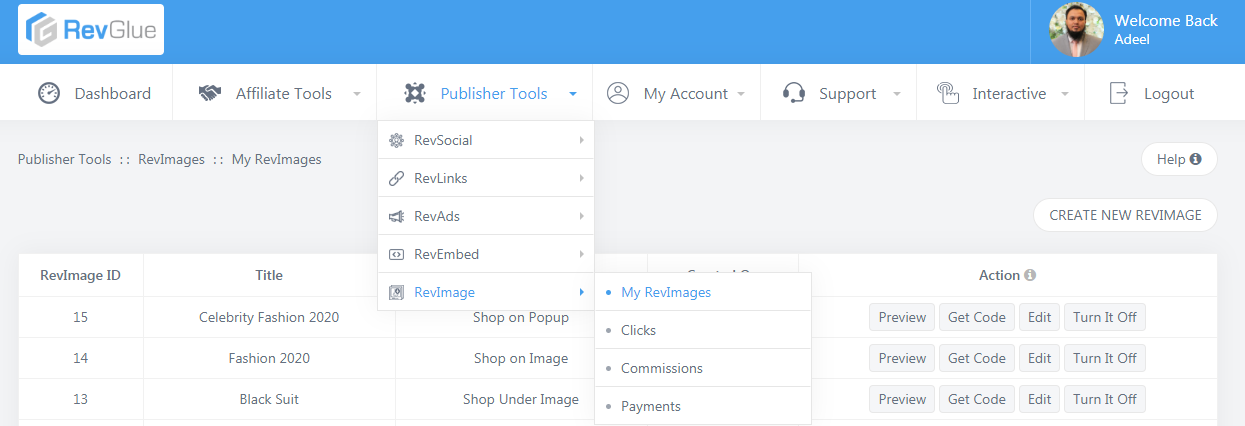
The RevImage is provided in the publishers menu as shown above in the image. There are for submenus under this menu.
My RevImages - Edit, view or create new RevImage instances here.
Clicks - Browse click report for all your RevImage instances here.
Commissions - View all commissions earned for the sales refered by your RevImage instances. Request cashout in your Bank or Paypal account when your have £100 in your payable commissions.
Payments - Browse all your new and histoical cashouts here.
Please note that the clicks, commissions and payment reports are similar to all other Publisher tools on RevGlue. Each publisher tools has its own click, commission and payment reports.
2 - Click on CREATE NEW REVIMAGE to create a new RevImage instance.
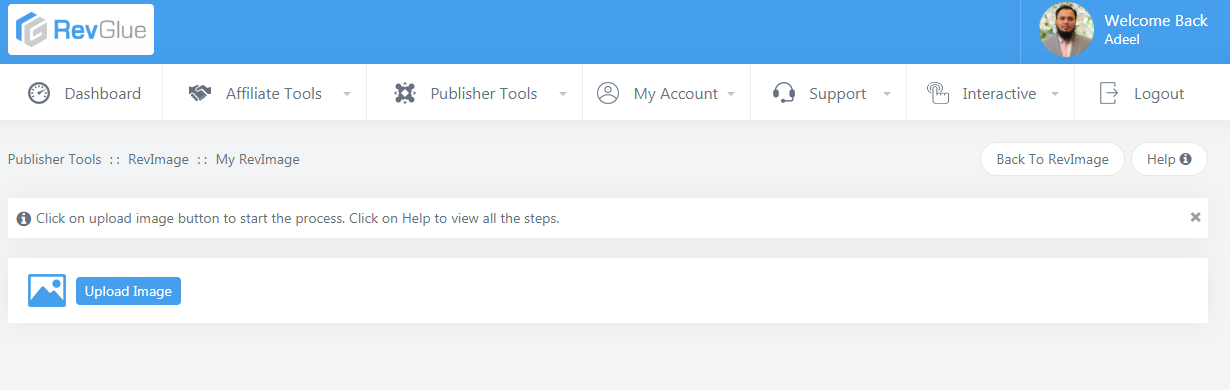
Click on the create new RevImage instance and you will br provided with the upload image option.
Simply click on it and upload the image you wish to convert into an ecommerce image.
Please make sure the image size is not too large that can cause issues in loading on your servers. Reduce the size to an acceptable format and file size to allow quick loading on your blogs and websites.
3 - Tag Products on the Images & get the publising code.
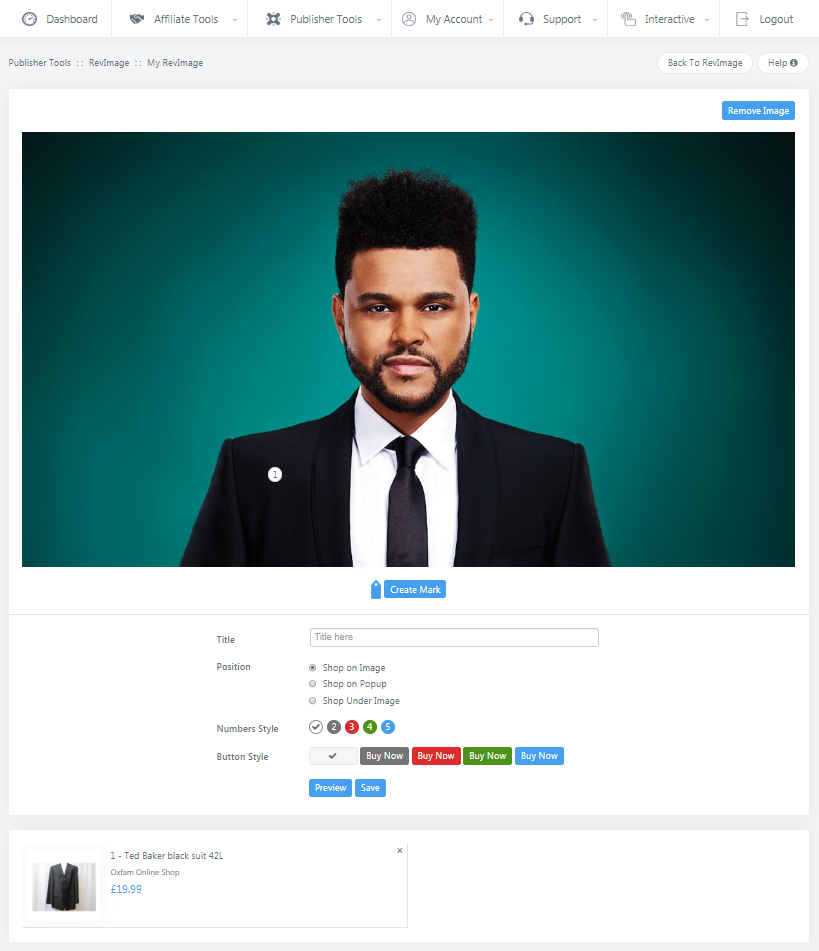
Please follow the following steps on this stage once you have uploaded the image that you wish to convert into an ecommerce image.
1 - Click on Create a Mark and click on the image where you wish to create a mark.
2 - You will be presented with the search box to find the product from RevGlue 100 million data bank. You may use advanced search to filter the results.
3 - Once you have found the product that you wish to tag, click on the Mark Item in front of the product and the search will disappear and the product will be tagged. You can repeate the above 3 steps as many times as you like to keep tagging more products on the same image.
4 - When you have done tagging the products on the image, simply fill the form shown above such as give a nice title to that RevImage instance and select the styling options. You can click on the preview button at anytime to see how your RevImage instance may be prestented.
5 - Once you are happy with the final version, click on the Save button and the tool will save your RevImage instance and provides you with the JS code that you can use to publish on your websites or blogs.
Isn't that simple enough to convert your photos into eommerce images. We are enhacing this module and you will see new cool features showing up in the coming weeks. Please view the quick video below that shows the same process i have explained above.
Watch how RevImage works video tutorial