- Tools
- Learn
- Help
Before you leave..
Why not download RevGlue latest free eguide.

Do you want to know how to increase your YouTube views? It begins by optimising your videos for search on the platform or doing what is known as YouTube SEO.
Placing YouTube in the same category as Google may sound weird, but the truth is YouTube is just a search engine, like Google. Yes, it is the undisputed, #1 search engine for videos.
YouTube is popularly driven by a conspicuous search bar positioned right in the middle of the platform’s home page. And the beauty of the whole thing is that it works just like Google. For instance, it has its unique SEO practices but shares similar video search results with Google.
Moreover, just like every website owner would love their sites to appear at the top of the search engine ranking pages, most YouTubers should aim towards getting their videos high up on YouTube’s search engine ranking pages (SERPs).
In this step-by-step guide, you will discover how to optimize your videos for search. For if you can make it to the good books of YouTube, Google will surely appreciate your effort by boosting you up the SERPs, too.
If you are ready, let’s dive in!
Content
Let’s start by exploring the different strategies of YouTube SEO:
Keyword Research

Video keyword research is the first step you should take as you get set for YouTube SEO. You need those keywords, or else your videos have zero chances of ranking high on SERPs.
Bear in mind that the keywords for YouTube are somewhat different from keywords that typically appear on search engines like Bing or Google. And nothing says you shouldn’t start your search for YouTube keywords from Google.
Therefore, use the Google search engine to discover several keywords in your niche. Then, check to see if the keywords bring up any video results.
For instance, when you search for 'how to' information on Google, the search engine spits out many top sites, including several video results. Some of these video results originate from YouTube.
You can make use of Neil Patel’s “Ubersuggest” tool to check how many monthly searches the generated keywords get.
You can even make use of YouTube’s ‘Search Suggest’ feature. Just go to YouTube and type in a niche-specific keyword or phrase. And the most prominent video search platform will generate a bunch of niche-related keywords.
These generated or suggested YouTube keywords are a goldmine, though only a few know this. These keywords are typed into the YouTube search feature by humans, and this effectively erases the doubt of whether or not the keywords are popular or relevant.
Another trick you can use to get keywords is to search for a very popular YouTube video with hundreds of thousands or even millions of views. Then carefully copy the exact keywords that popular video is optimized around. You can take this hot tip to the bank: any popular video with millions of views is optimized around a specific keyword.
Just visit another popular channel within your niche and sort through all the videos, starting with the ‘Most Popular.’ A set of videos with the most views will pop up.
Choose one of the videos, especially one that looks easy to create another video around. Then check to see the keywords this particular video is optimized around. You can find those keywords by checking out the video’s title, description, as well as video tags.
Finding video tags on YouTube can be awkward, especially if you are new to all this. To save you from this hassle, use the “VidIQ Chrome extension” or “TubeBuddy’s Chrome extension”. These tools will reveal a YouTube video’s tags straightaway on the page.
Do you know you can also discover several excellent keywords in the YouTube “Traffic Source: YouTube search” report? Many YouTubers don’t know this, but the report reveals all the keywords that regular YouTube users have searched for in order to locate your videos.
You will find a few keywords that you optimized your video around. However, you will also come across a handful of relevant keywords that you never even thought of.
The second most important aspect is finding the best keyword among the list of keyword ideas you generated. Always go for low-competition keywords, especially if you don't have many subscribers. Going for competitive keywords is a recipe for disaster: your videos will always be buried in the sea of search results.
You can also double, triple, and even quadruple your chances of getting more YouTube views. All you need to do is get the video to rank high in Google SERPs.
You can do this by optimizing your videos around the keywords with several video results in Google.
Incorporating The Keywords into Titles, Descriptions, and Tags, etc. to Help Raise Visibility (On Page Optimisation)

Next, incorporate the keywords into the video titles, descriptions, and tags. Bear in mind that the title of your YouTube video should not be less than 5 words long. This will give you the best chance of including your full – and the best keyword you generated – without keyword-stuffing.
If you can inject your keyword near the beginning of the title, you will get a slight – but significant – video SEO boost.
Your video’s description is also crucial. It helps YouTube and Google to fully understand the entire context of your video. The better these search giants understand your video, the higher the video will rank on both search engines’ SERPs. And you will also show up even more on the highly coveted ‘Suggested Video’ sidebar.
The fundamental guidelines for video descriptions are as follows:
Search engine optimized descriptions inform YouTube and Google what your video is all about without appearing spammy.
Tags are not as crucial as some gurus make them sound. But the truth is they also help in optimising your YouTube video.For instance, targeted tags help your video show up more often – as related videos in the sidebar area on YouTube.
Use tags this way, according to Brian Dean:
Add a few more keywords that will help YouTube and Google discover what your video is all about.
Incorporating your keywords into your video titles, descriptions, and tags helps to boost your visibility. This is often referred to as "on-page optimization.”
In Video Optimisation – Transcript and End Screens

Many don’t know, but YouTube goes through closed caption files in order to better understand the context of the videos posted on the platform. And when that happens, YouTube automatically creates transcription files, excellently doing a pretty decent job of it by catching most of the words. But it is not perfect.
You will likely get viewers from all parts of the world, and many may not understand the language you speak. This is why scripting your videos will come in handy and should always be done.
Click on the video that you want to edit and select the "Subtitles/CC" tab. Use the “Transcribe and auto-sync” option. Then paste your script and check to ensure that every written word matches perfectly with the spoken ones in your video.
When you submit the video, YouTube will mechanically auto-sync your pasted script with your voice. Endeavor to watch the video at least twice in order to be sure that everything is done perfectly.
End screens showcase information, but they only show up until a YouTube video is over. It is much more visually detailed. YouTube is nearly always testing end screens in order to try to optimise the experience of viewers. This is why your end screen may not appear at times.
Video Retention
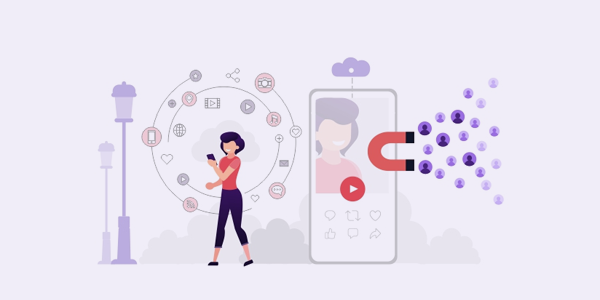
Video retention is vital if you want your viewers or subscribers to keep watching. And YouTube has even officially declared that 'Audience Retention,' i.e., the amount of video that people watch, is an incredibly huge ranking factor.
According to YouTube, your primary goal – as a content creator – is to keep audience retention as close to 100 percent as you can. This implies that viewers are watching all your videos from beginning to end. Videos with consistent high watch time and audience retention have the potential to appear much more frequently in Suggested and Search locations on YouTube.
This means that if your video can keep people watching for prolonged periods on YouTube, the video search engine will rank that video higher in the search results.
Engagement

A high-retention video tends to keep the audience engaged. These types of videos don't require fancy cameras or microphones. As long as you can make your video valuable and exciting – with a mix of humor – you are good to go.
And engaging videos stimulate viewers to write their comments in the comment section. Comments on videos send strong signals or messages to YouTube that your viewers enjoyed the video.
Engaged viewers have no problem subscribing to your channel. This is another strong signal that YouTube takes note of as it informs them that your target audience benefited greatly from your video, and they would want to watch more.
Healthy CTR

Do you know that the percentage of YouTube users that click on your video/result is referred to as "click-through rate (CTR)?" Research shows that the higher your click-through rate, the better it is. It becomes easier to optimize your video on YouTube as it appears higher on SERPs.
If YouTube users click on your result that appears when they use the platform's search bar, YouTube will notice and start to rank your video higher up in search results. And the best way to increase your CTR is by creating compelling titles and thumbnails.
Exposure in Other Places

You can increase exposure to your video on YouTube by promoting it on social forums or attach it to your email signature. If you have an email list, they will always see the YouTube URL as your email signature.
You can also share your video on Facebook, Twitter, Instagram, and even LinkedIn. This is to drive torrents of traffic to your YouTube channel so that they can view the video.
Visuals - Thumbnail, Good Production Quality, Etc.
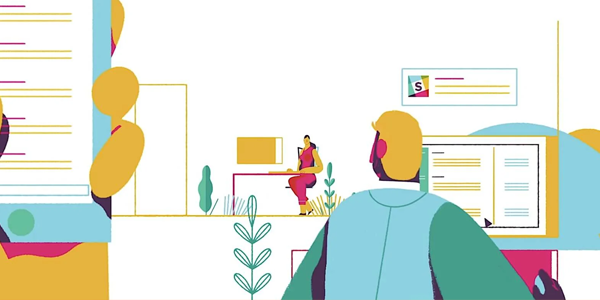
The first thing most YouTube users look at before clicking through to videos on YouTube is thumbnails. And it is often the most challenging aspect to execute on a consistent basis.
The thumbnail text usually describes the video because 91 percent is the majority. You can use your imagination or draw inspiration from things around you.
Then, make sure your video is of excellent quality. Many smartphones come with state-of-the-art cameras suitable for shooting videos. But you can also opt for a real camera kit plus tripod stand, etc. Make sure your studio or room is well-lit with minimal shadows when creating your video.
Speak clearly and legibly, looking straight into your camera. You may not get it right the very first time. But with consistent practice, you will end up with a good-quality video.
Conclusion
So, there you have it: the step-by-step guide on optimising your videos for search. Every person can get in on the action that YouTube offers. But you must do things the right way, or you will just be wasting all your efforts.
And everything starts with YouTube keyword research. Ensure you don't forget to use these useful YouTube SEO tools: VidIQ's Chrome or TubeBuddy's Chrome extension. These tools will help you optimize one video after another, thereby getting ranked high on YouTube and Google SERPs.
We hope you enjoyed reading this blog post. If you want to to succeed as an affiliate publisher and get free access to resources and expert advice, start by subscribing to our newsletter.
Are you a YouTube creator? Looking to monetise your channel?
RevGlue provides a creative, custom set of tools to help new and upcoming, ambitious YouTubers or content creators to save time and money whilst reaching their highest commission earning potential. So go on and create a free account on RevGlue.com today.