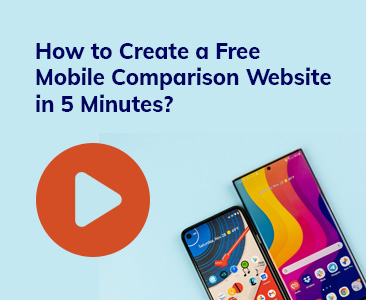- Tools
- Learn
- Help
Before you leave..
Why not download RevGlue latest free eguide.

RevGlue offers four core modules for publishers on revenue share model to set up / build mobile phone comparison site. There is no cost to use these modules for publishers and these modules offer full stack of data and built-in CMS with the RevGlue technology. None of these publisher modules require affiliate network accounts or any designer or developer to help you with mobile phone comparison website development. Publishers can earn 80% share on each commission generated from user sales with all the publisher modules.
You can view full details of all these modules at https://www.revglue.com/tools-for-publishers
RevSocial - Allows you to share coupons, daily deals, banners, mobile comparison, product feeds or even simple store links on your social channels such as Facebook or Twitter.
RevAds – Create unique dynamic ads with RevGlue data sets, customise them with unique colours, fonts, layout and publish them on your website with a single line of code.
RevLinks – If you are blogger or running a content website but not sure how to monetise your website contents then RevLinks is your solution that will convert all your website links and keywords into paid links.
RevEmbed - This module allows you to create your UK discount coupons, broadband comparison, product feeds niche website and mobile comparison website in minutes.
Step 1 - Create a free user account. Click on Sign up link from RevGlue.com and provide your email and select a password for you to login to your account. If you already have a RevGlue user account then skip to step 3 below.
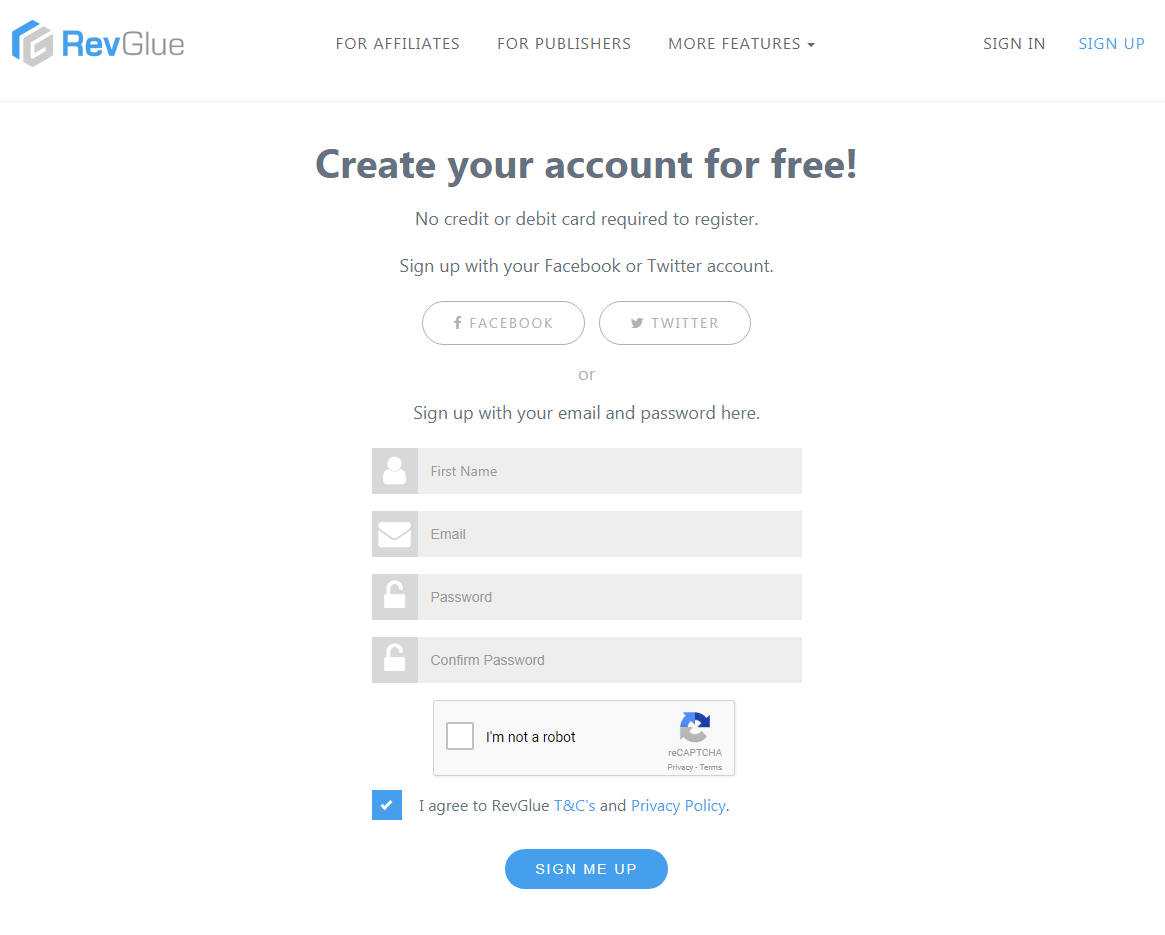
Step 2 – You will receive an email from RevGlue to validate your email address. Click on the validation link provided in the email and you are ready to browse RevGlue dashboard panel.
Step 3 – Click on RevEmbed menu from the left side and then projects menu under it. On the right side you will be able to view ADD NEW PROJECT button.
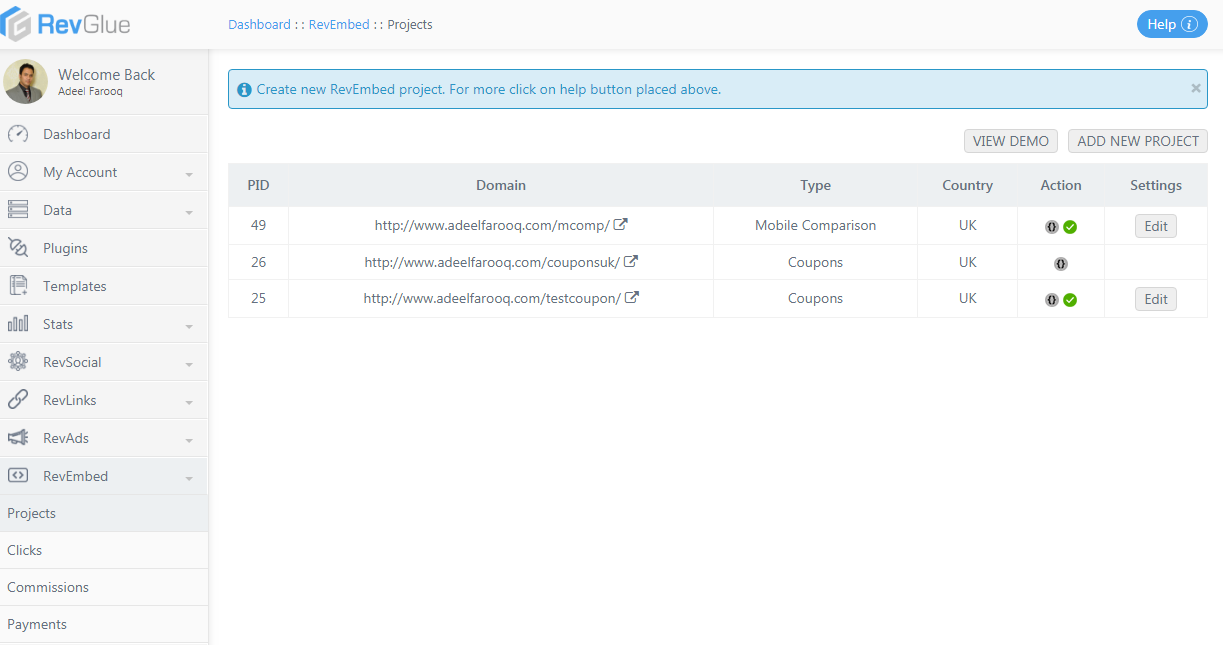
Step 4 – Click on ADD NEW PROJECT button and a popup will appear requesting you to provide the path of the domain where you wish to setup the RevEmbed mobile comparison project. It could be your main domain such as www.mysite.com a subdomain such as mobilecomparison.mysite.com or a folder within your domain such as www.mysite.com/mobile-comparison/ You can decide where you want the mobile comparison website to appear.
In my example below I am creating a sub-folder as mcomp/ on my domain at www.adeelfarooq.com so I would have to provide full path as www.adeelfarooq.com/mcomp/
Click on Add RevEmbed button and you will be presented with a popup to select RevEmbed project type such as UK Coupons or UK Mobile Comparison website. You will be required to provide the path of your domain where you wish to setup this project. Please provide the full correct domain path for validation.
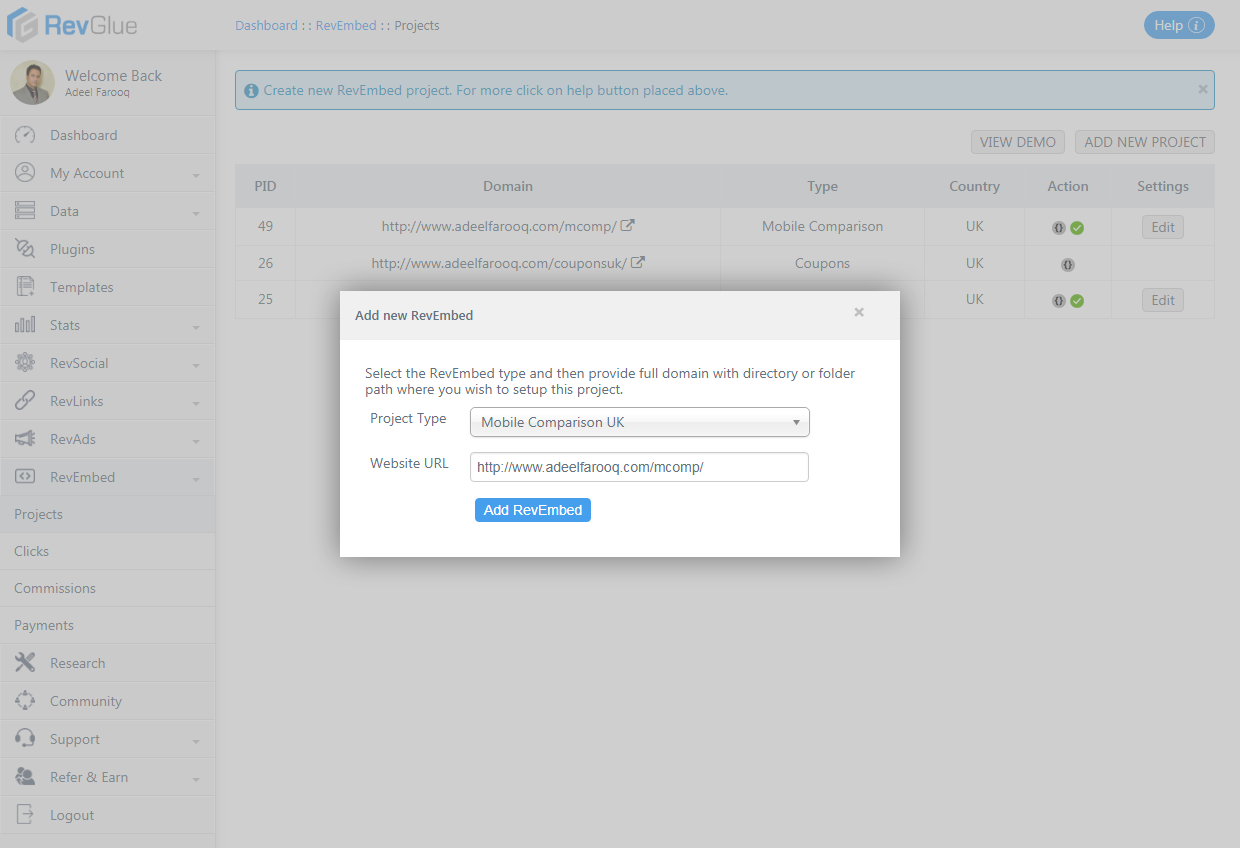
Step 5 – Once you click on the Ad RevEmbed button in the above image. The popup will register your domain path and will provide you an index.php file for validation. You will have to download that file on your computer and then upload it on your server on that location that you have provided. It will validate that you own the domain. Use your network file upload system or Filezilla to connect to your server to upload the index file.
Step 6 – Once the file is uploaded. Click on the verify website button and RevEmbed will verify the file upload and your validation is completed. Make sure the file is upload in the folder or path that you have provided such as http://www.adeelfarooq.com/mcomp/ in my case above.
I can refresh my website domain and the mobile phone comparison website is up and running on my domain. It is really that simple.
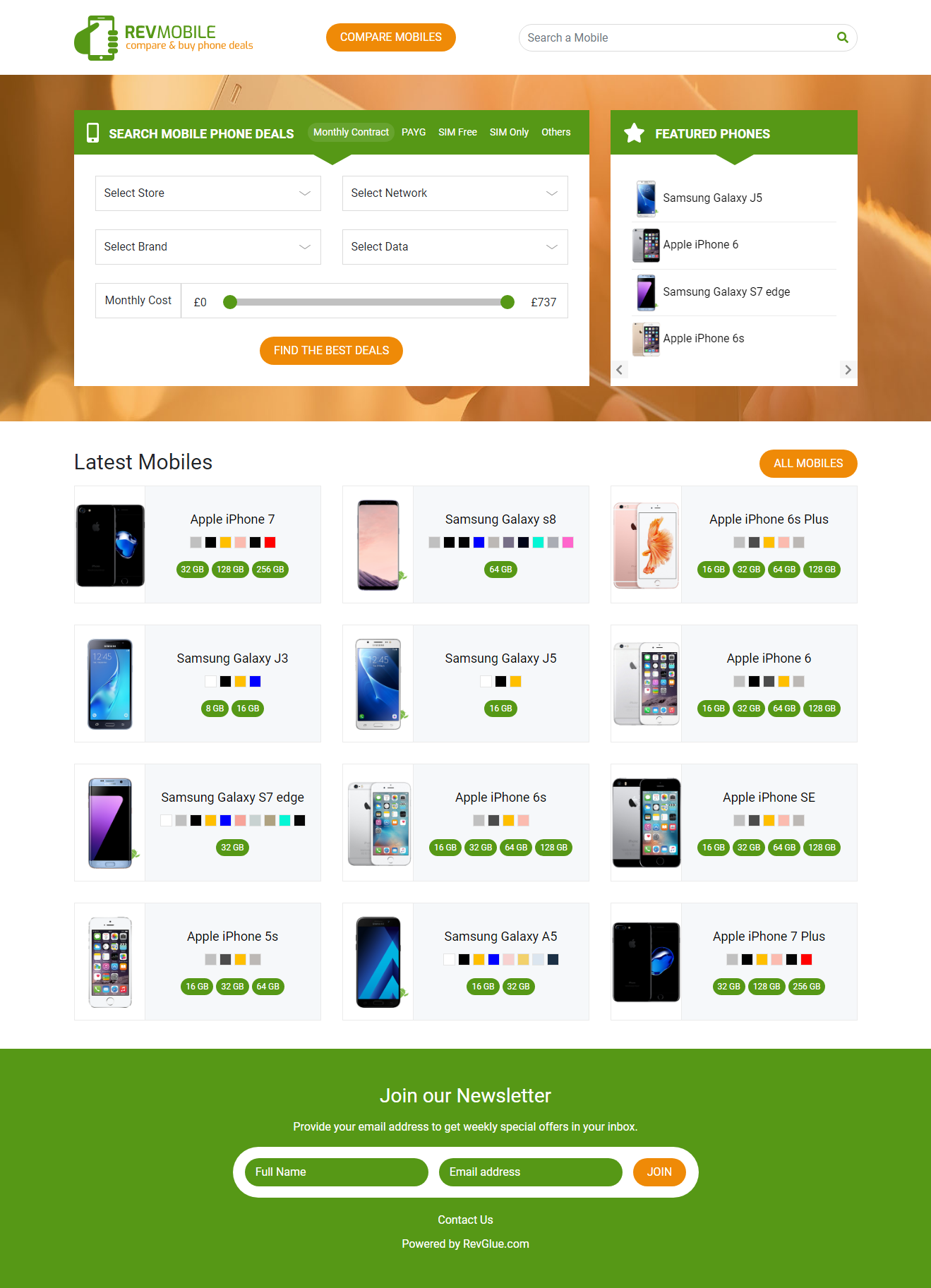
Final Step - There are certain contents and layout options that you can manage on your mobile comparison RevEmbed. Simply click on RevEmbed and then projects in the left menu. You will be able to see new RevEmbed iframe and and Edit button in front of it. Click on that Edit button to customise the RevEmbed module further.
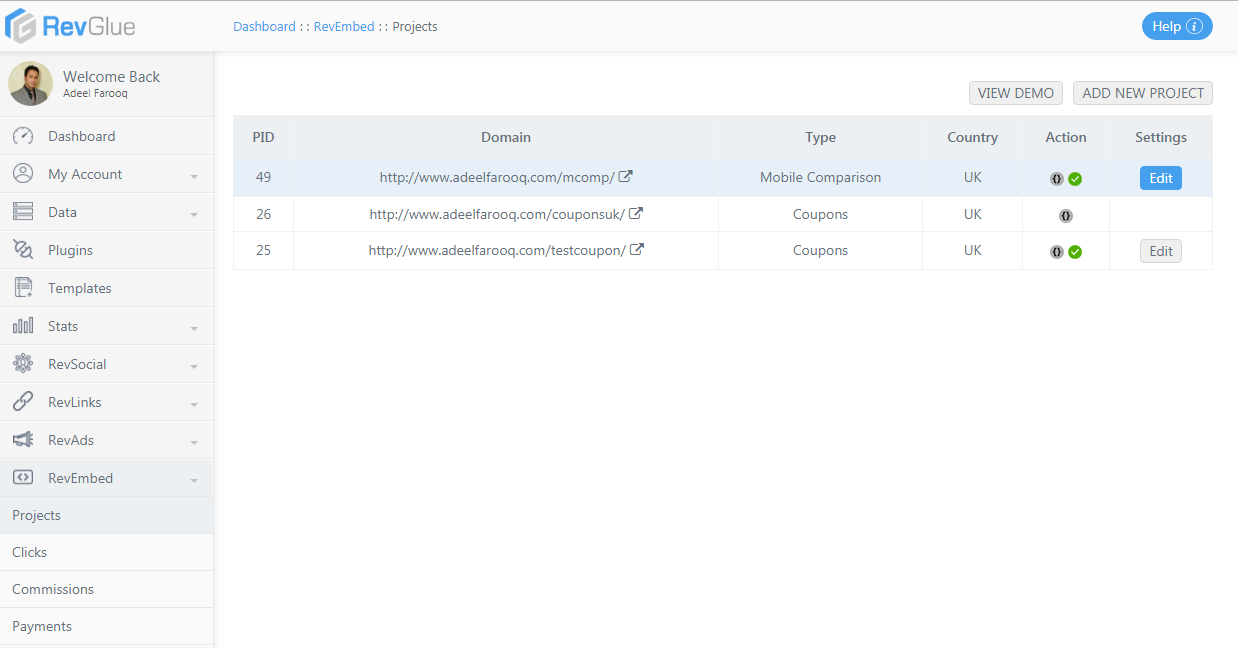
You will be presented with the RevEmbed customisable options. That allows you to edit the styling, SEO options and other useful contents such as about us, terms and conditions etc.
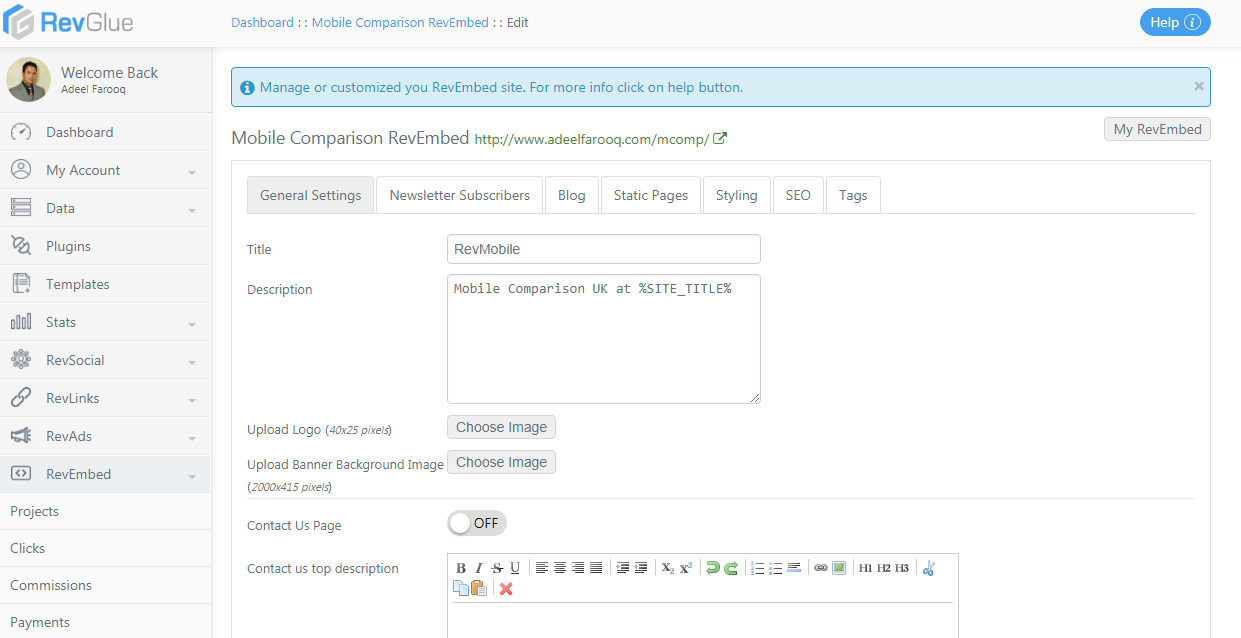
General Settings - Allows you to update your RevEmbed logo, background image, title, description and manage other basic options.
Newsletter Subscribers - You can export your RevEmbed newsletter subscribers. Contact them with latest offers to bring them back on the website. These are your RevEmbed users and these are not shared with anyone.
Blog - Write nice blog contents for your RevEmbed project.
Static Pages - Here you can manage static pages such as terms and conditions etc that appear in the footer section.
Styling - Change your RevEmbed colour combinations easily.
SEO - Write your own SEO meta tags for all core pages.
Tags - Here you can manage your home page latest mobiles and featured phones list. By default the system shows some but once you start adding then the system will pick your list on priority to update on your RevEmbed mobile comparison project.
Affiliates can view detailed clicks, conversions and cashout reports in the RevEmbed menu. Browse these reports to see how your RevEmbed project is performing.
Click Report - Browse all clicks going out from your RevEmbed projects. Each click is saved and reported back to you to see who is clicking on what and what is converting well on your project.
Commissions Report - Here you can view daily commissions that are generated when users are making sales from your RevEmbed project. This data is updated daily from all the particpating affiliate networks. You can request your cashout once you reach £100 in payable commissions.
Payments Report - Here you can view all your historial cashout history that could be paid or pending.
So what are you waiting for? Create Free RevGlue.com account, setup UK Coupons and Mobile Phone Comparison projects with RevEmbed and start earning commissions today. RevGlue manages design, development, data, affiliate network relations with the ecommerce stores and tracking for you. All you have to do is promote your RevEmbed project with relevant users who could convert for you and you can earn 80% commission on each sale that is provided by the ecommerce stores.
If you have questions then feel free to send us an email on support@revglue.com