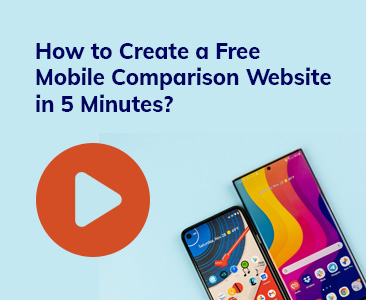- Tools
- Learn
- Help
Before you leave..
Why not download RevGlue latest free eguide.

Many online publishers generate significant traffic to their existing website because of the interesting content that they produce through a blog or social media posts. When considering how to monetise this content, then they are interested in the potential that affiliate marketing can offer.
Affiliate marketers tap into a consumers deal seeking behaviour by developing an emotional and habitual propensity for the user to want to save money which can be reinforced in a number of different ways through cashback, coupons, discounts and price comparison services. Smart phones and tablets then give users instant access to deals via a simple thumb swipe or mouse click.
RevEmbed already provides coupons, daily deals, mobile comparison, broadband comparison and product feeds niche websites. This allows publishers to include – via an iframe – a fully functioning affiliate marketing deal seeking site embedded within their existing website. This provides the publisher with a revenue share model where 75% of the commissions earned from the affiliate marketing are paid to you, with the balance of 25% being retained by RevGlue to provide the service. And best of all, RevEmbed modules are totally free to setup.
And now RevGlue can announce that RevEmbed is offering Cashback & Coupons website with 5,500 ecommerce stores on board. This article explains how to setup a new cashback project on your existing website using RevGlue tools.
Cashback and coupons combined is our new RevEmbed iframe for publishers which does not require you to manage the affiliate networks, design or development. We have done all the hard work for you, meaning that RevEmbed websites including cashback and coupons can be setup in minutes on your own domains, leaving you to focus on driving users to your website that will earn you the commissions.
How to setup your UK Cashback website with RevEmbed?
1 - Create Free user account on RevGlue.com or login here if you are have already registered.
2 - From the top menu, click on Publisher tools >> RevEmbed >> Projects >> and then click on Add New Project button as shown below in the image.
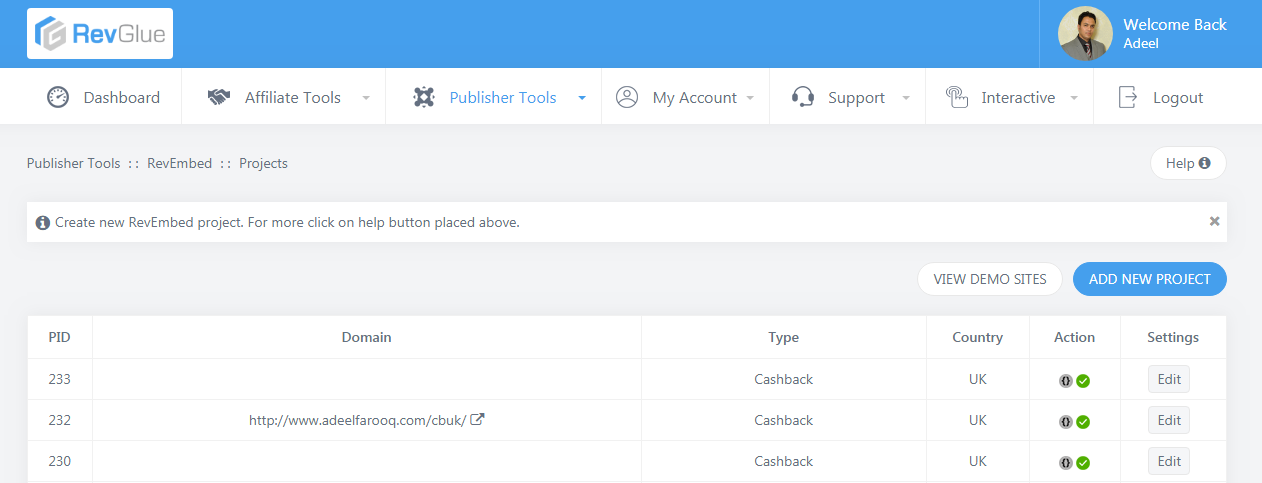
3 - Click on Add New Project button and select Cashback & Coupons website option from the first dropdown. Provide your domain url where you want the cashback website to appear and on Add RevEmbed button.
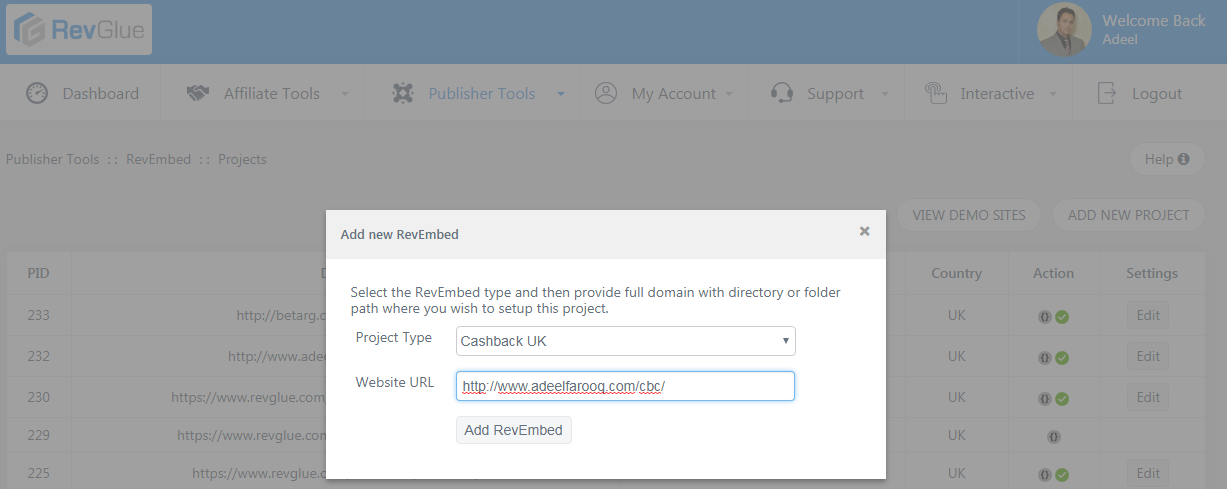
4 - Download the index.php file that is provided to validate your domain on your server as shown in the image below.
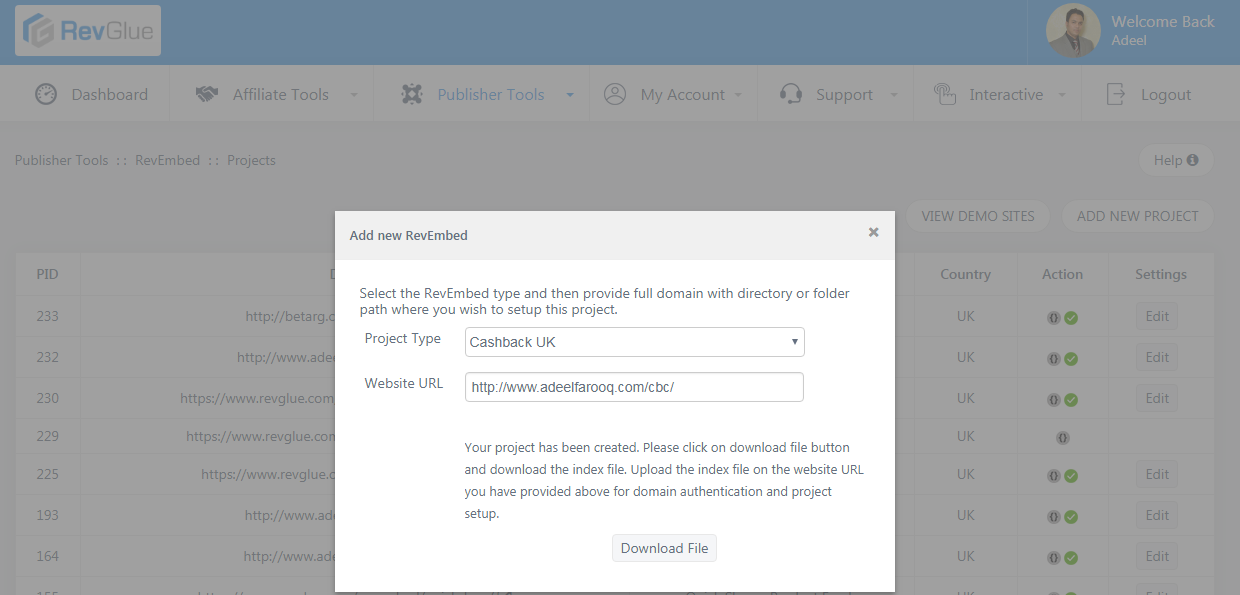
5 - Upload the index.php file on your server in the same subfolder or sub domain that is provided in the last step with Filezilla or web ftp.
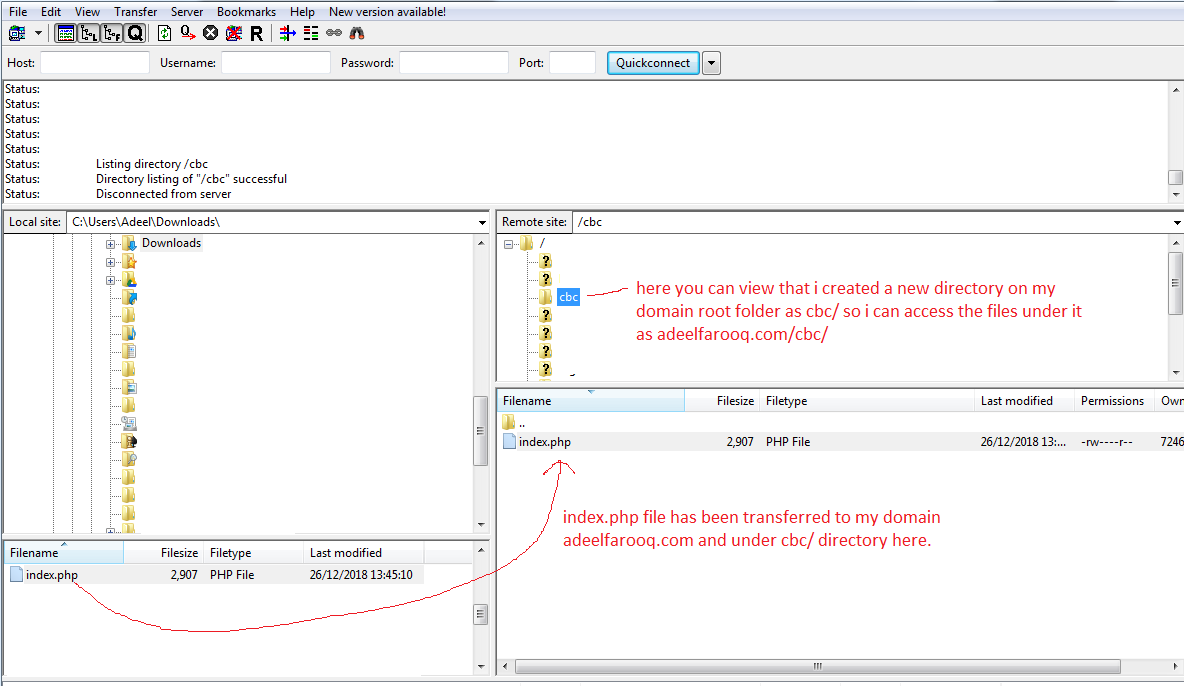
6 - Click on verify domain button on RevGlue window. If you have closed this window then you can still go back to RevEmbed projects and click on the grey icon that will validate your domain. Once validation is successful the grey check icon will turn into green icon.
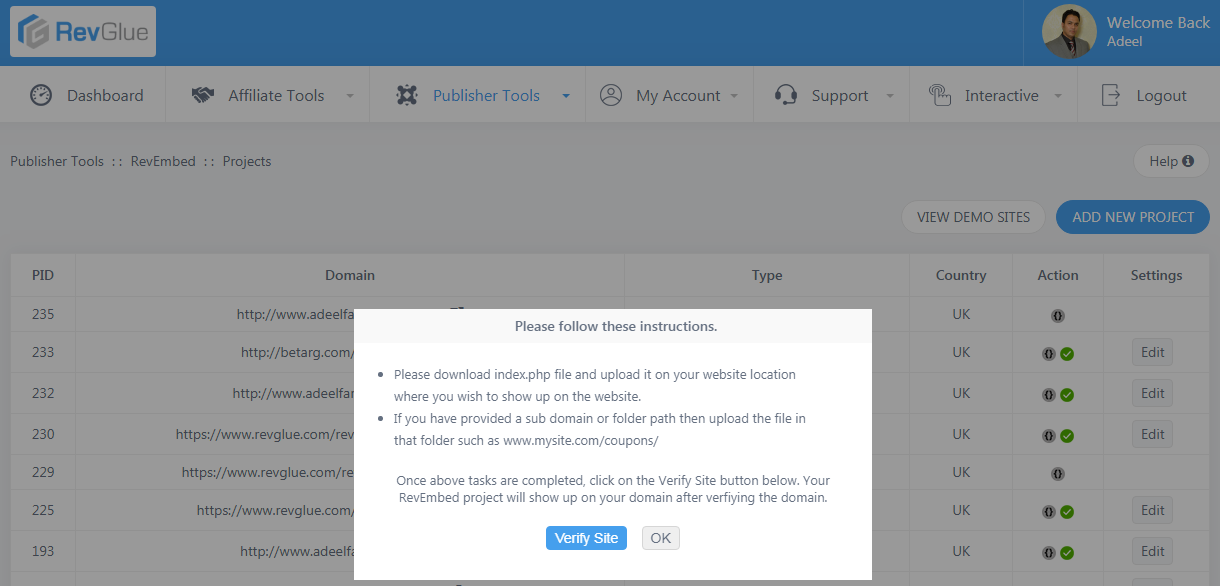
7 - You can view the website status in the main RevEmbed projects page as shown below.
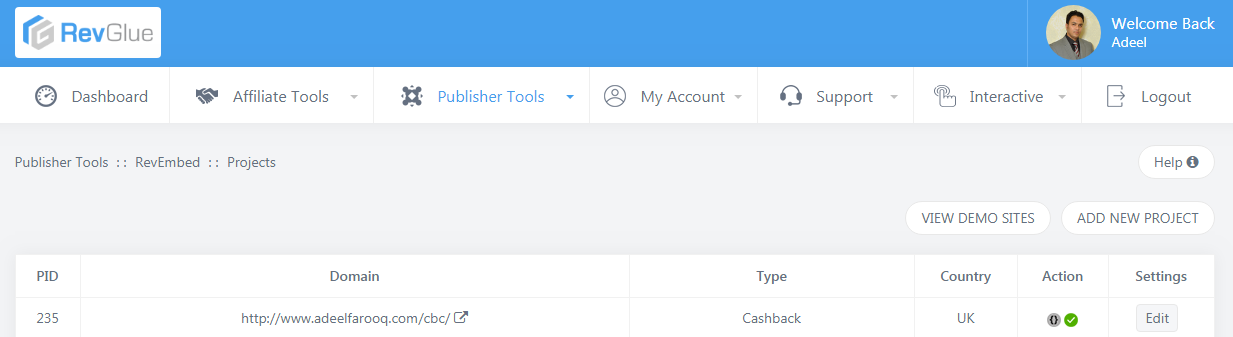
8 - Click on the domain icon to view the cashback website live on your domain. View this project at www.adeelfarooq.com/cbc/
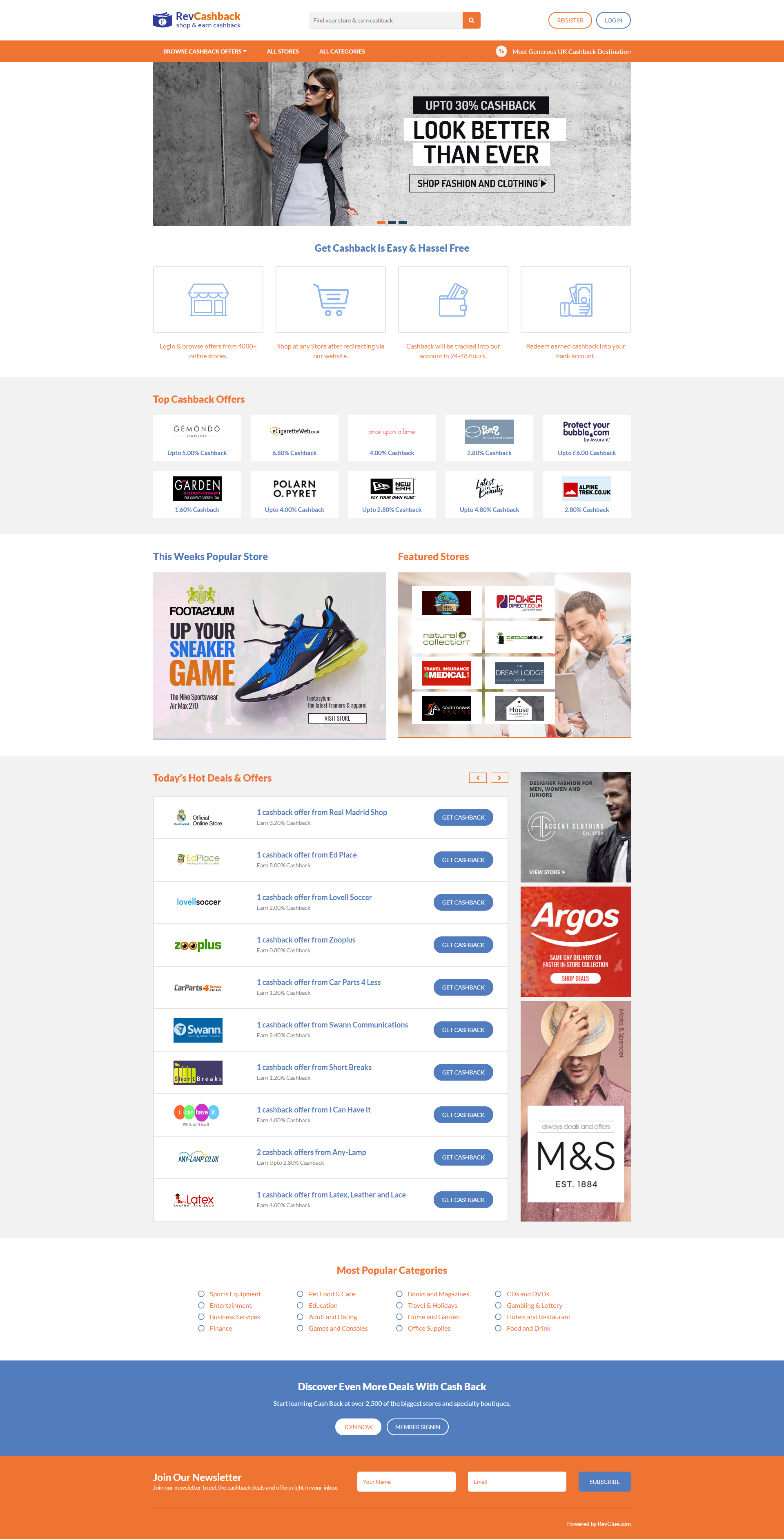
Can i customise my Cashback website?
Yes, RevEmbed offers several options for you to manage your Cashback UK website. Click on Edit button in front of your RevEmbed project and you will be provided with multiple options to manage your Cashback website. See image below.
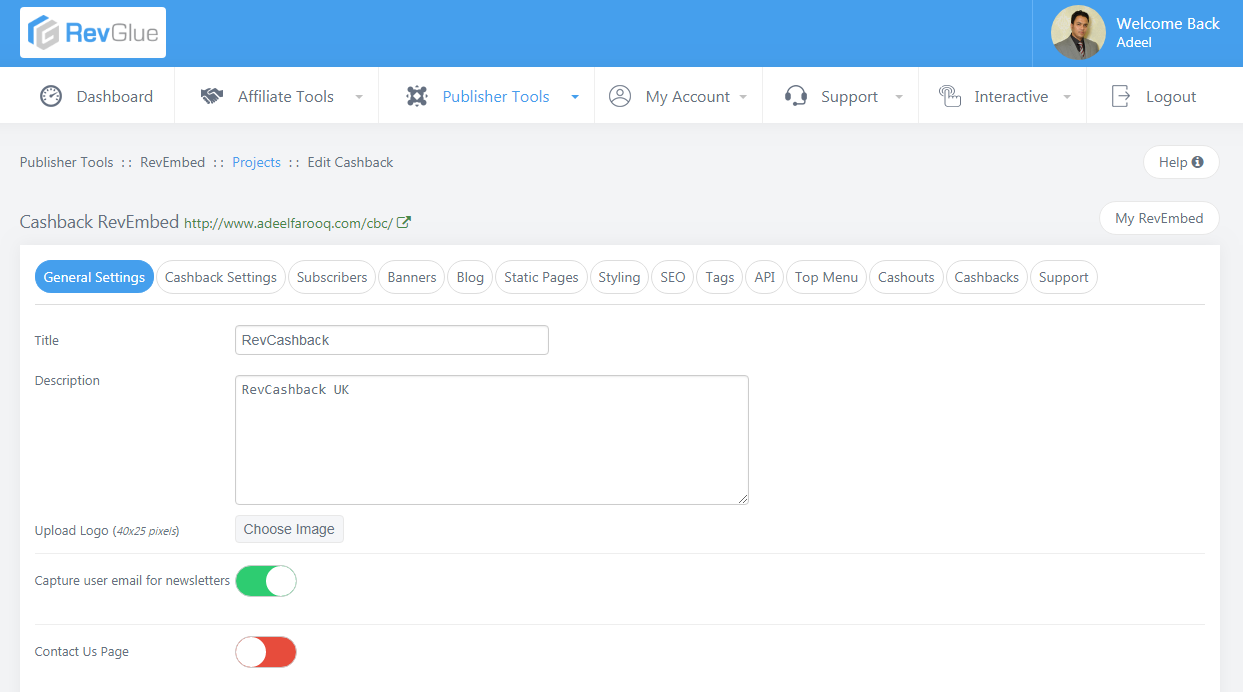
General Settings - Allows you to update your RevEmbed logo, background image, title, description and manage other basic options.
Cashback Settings - Here you have three core setting options for your cashback website.
A - User Share % - that is what you wish to offer to your website users as cashback. This is used to present the cashback values to the user on the website and also for cashback calculations. By default it is set to 50% cashback but you can change it. Such as if a store offers 10% commission then publisher share is 8% (80% / 20% revenue share between the publisher and RevGlue) and if you write 50% in this box then user will see 4% cashback value on the website. So if a user makes a sale of £200 from that store and the ecommerce stores pays £20 in commission then RevGlue share will be £4, publisher's share will be £8 and user's cashback will be £8 in this case. User has been informed that he will earn 4% so that comes out to be £8 cashback on his £200 order value. Therefore, please select that share carefully that is commission share spilt between you and the user.
B - Commission Payable Days - Here you can define how many days of delay do you wish to add before the user can view each commission into payable status. Such as user makes a sale on 10th December, RevGlue receives the commission information and presents to you and the user after two days but it would remain pending until the ecommerce store is happy to pay the commission on this valid sale. So it can be converted into Confirmed after 7-14 days and RevGlue received the money for the commission once a month from most of the ecommerce stores for the confirmed commissions. You can a publisher will receive the commissions (that is 80% share of each sale) from RevGlue as soon as you have £100 in payable commissions. You can then decide how much further delay you wish to add here for the user to earn cashback on his sale after you receive the commission from us. We recommend it to be max of 7 days so you have the money in your money pot before you have to pay half of it to users as cashback.
C - Min Threshold Limit - You can here decide when your website users may be able to request a cashback when they reach a certain min threshold of payable cashbacks. We recommend it to be min of £20.
Please note that RevGlue pays 80% commissions on all the sales going through your website to you. Then it is your responsibility to pay the cashbacks to your users when they hit their min threshold and request their cashouts. You can view cashout requests in the cashout tab on the same page.
Subscribers - You can export your RevEmbed newsletter subscribers. Contact them with latest offers to bring them back on the website. These are your RevEmbed users and these are not shared with anyone.
Banners - Upload your home page and other RevEmbed banners from here.
Static Pages - Here you can manage static pages such as terms and conditions etc that appear in the footer section.
Styling - Change your RevEmbed colour combinations easily.
SEO - Write your own SEO meta tags for all core pages.
Tags - This section allow you to tag selected stores as top stores for your home page selection.
API- Here you have Open API data for developers for this RevEmbed website. This is provided on revenue share basis if developers wish to use it for their own websites or mobile apps. The data is same that is showing up in the RevEmbed cashback website.
Top Menu - This option is provided so if you wish to link your other websites on the same domain so create those static links that will appear in the menu bar at the top.
Cashouts - Publisher can view all the cashouts here that are requested by the user. Once paid click on the edit icon and change the status to paid with the payment information.
Cashbacks - Browse all your website cashbacks shown to users on the website.
Support - RevGlue support team offers users support and replies to all the website tickets. As we at RevGlue manage all the affiliate networks and ecommerce store relations directly so it is easy for us to reply to those queries quickly. However, you can view all the tickets here.
If you have any question on these options then please contact us on support@revglue.com and we can arrange a 1:1 Skype call with you to give you full demo on these options and answer your questions.
Finally the performance reports..
Affiliates can view detailed clicks, conversions and cashout reports in the RevEmbed menu. Browse these reports to see how your RevEmbed project is performing.
Click Report - Browse all clicks going out from your RevEmbed projects. Each click is saved and reported back to you to see who is clicking on what and what is converting well on your project.
Commissions Report - Here you can view daily commissions that are generated when users are making sales from your RevEmbed project. This data is updated daily from all the participating affiliate networks. You can request your cashout once you reach £100 in payable commissions.
Payments Report - Here you can view all your historical cashout history that could be paid or pending.
Read more about these affilaite tracking performance reports in another blog here.
So what are you waiting for? Create Free RevGlue.com account, setup free UK cashback and coupons website with RevEmbed. RevGlue manages design, development, data, affiliate network relations with the ecommerce stores and tracking for you. All you have to do is promote your RevEmbed project with relevant users who could convert for you and you can earn 80% commission on each sale.
If you have questions then feel free to send us an email on support@revglue.com